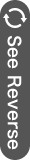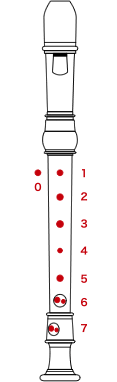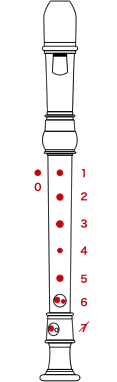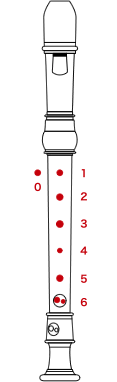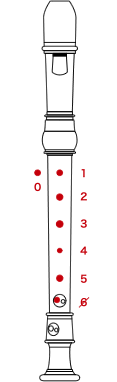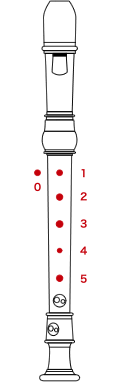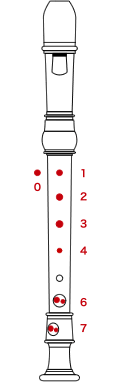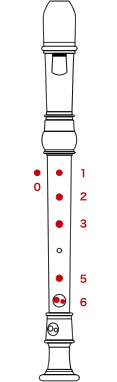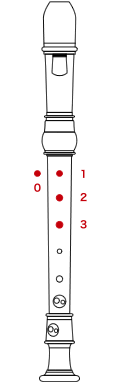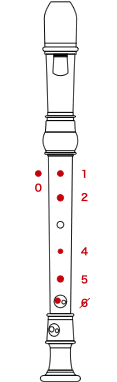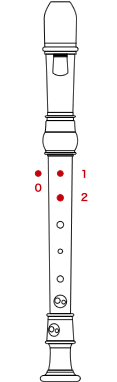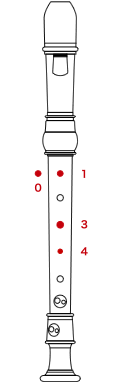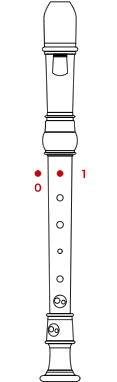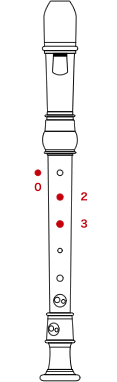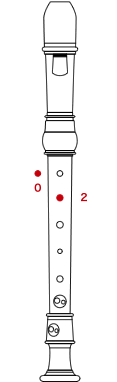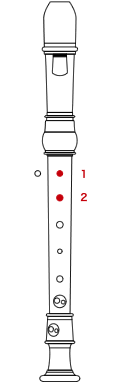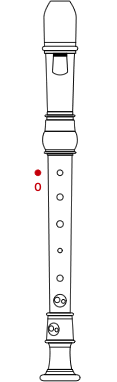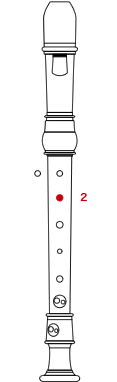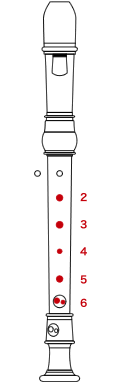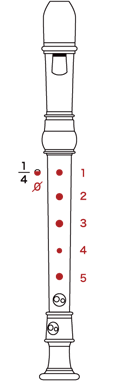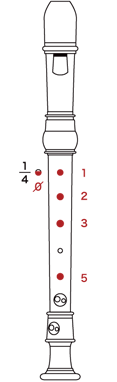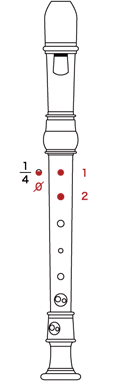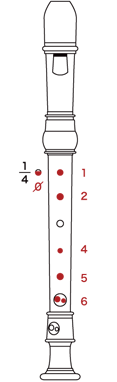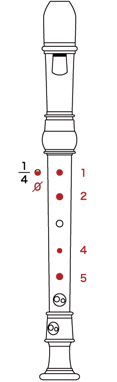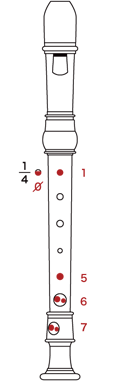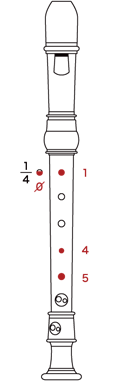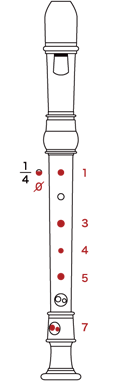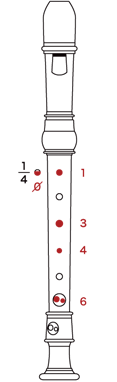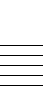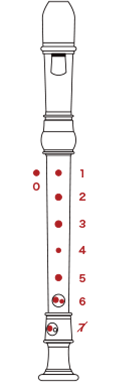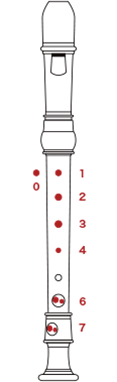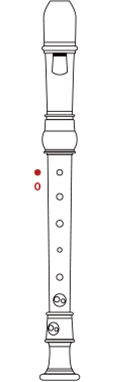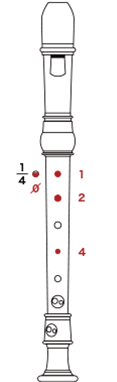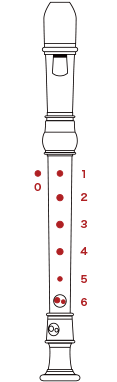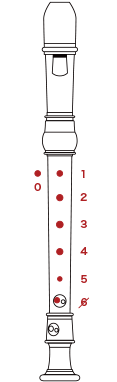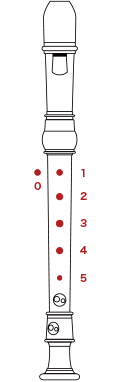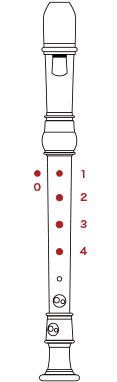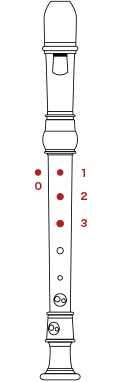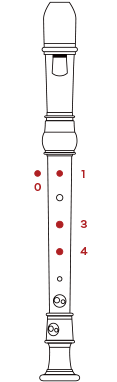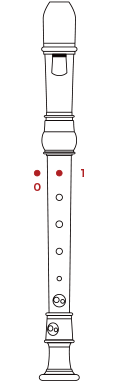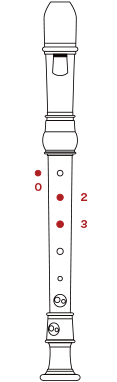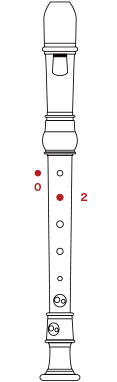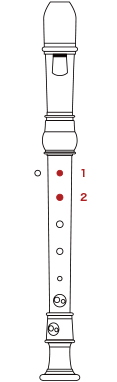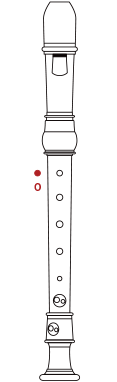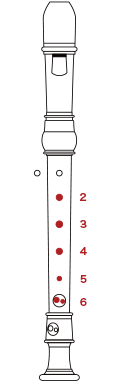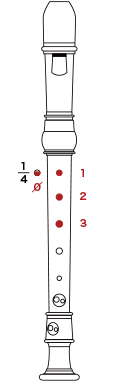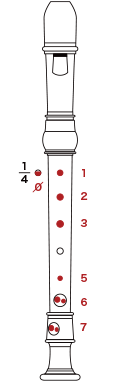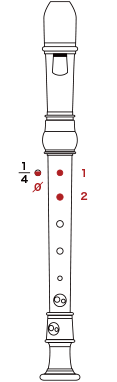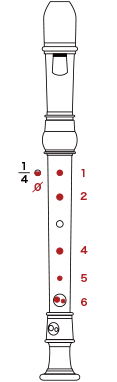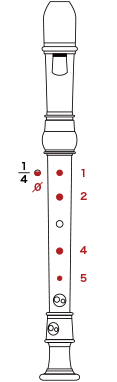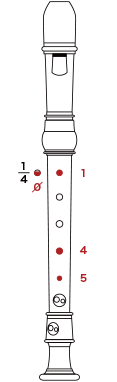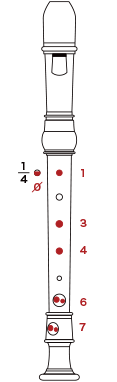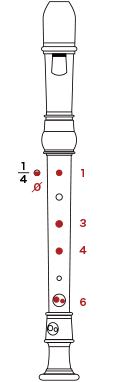How to Play the Recorder
Recorder fingering
Fingering diagram for the alto recorder(Baroque-style)
When you click the notes on the musical score, the fingering will be displayed.
Where there are fingering alternatives, click the "alternate fingering" button shown to switch the display.
Soprano recorder fingering chart(Baroque-style)
When you click the notes on the musical score, the fingering will be displayed.
Where there are fingering alternatives, click the "alternate fingering" button shown to switch the display.
Soprano recorder fingering chart(German-style)
When you click the notes on the musical score, the fingering will be displayed.
Where there are fingering alternatives, click the "alternate fingering" button shown to switch the display.
Great bass
Although the great bass produces sound one octave lower than that of a tenor recorder, the fingering is essentially the same for both instruments. In other words, the sound is two octaves lower than that of a soprano recorder.
When sound is produced one octave higher than intended
There are times when the soprano recorder's lowest C is sounded an octave too high, even when the hole on the underside is completely covered. Where this occurs, providing there is no problem with the instrument, there are probably two possible causes.
- Even though it is intended for the finger to cover the hole completely, in fact there is a small gap, and the hole is not entirely covered. First, try covering the hole with your finger so that it feels closed, then check whether the left hand is moving away from the hole slightly when the right hand is placed on the instrument.
- Breathing too fast can also cause this problem. If air isn't blown into the instrument slowly when playing low-pitched notes, the sound waves are prone to rebound on themselves. Try playing while breathing slowly, with the body relaxed.
If this can be done, a well-formed low-pitched sound should be produced.