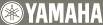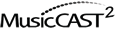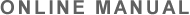Connections
Please check the applicable box to view the step-by-step connection instruction.
*You do not need to select the products that have been already connected to your
network.
*This manual assumes that you have already set up your WiFi router to require
the use of WiFi network.