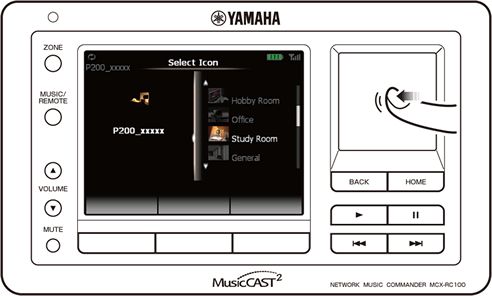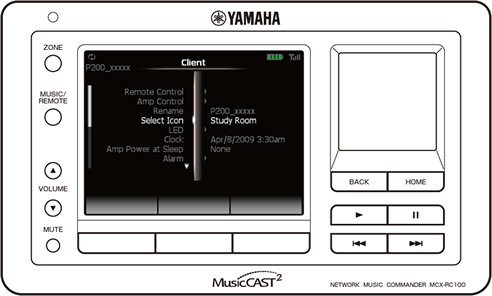Edit the icons of the Music Players that appear in the Music Commander’s display (“Zone” screen, etc).
Music Commander:
Select the target Music Player.
→ [Client] - [Select Icon]
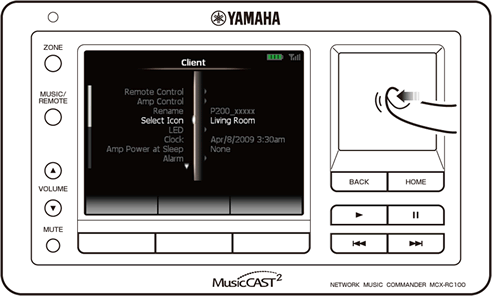
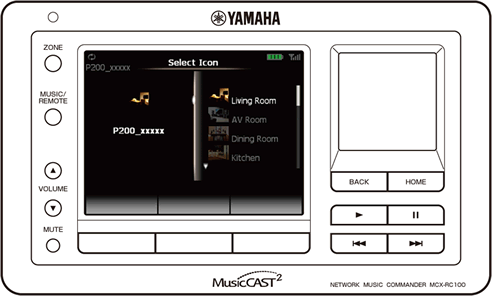
Select an icon.
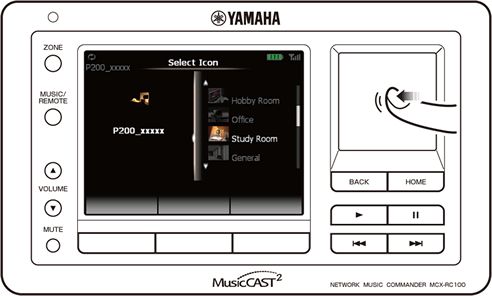
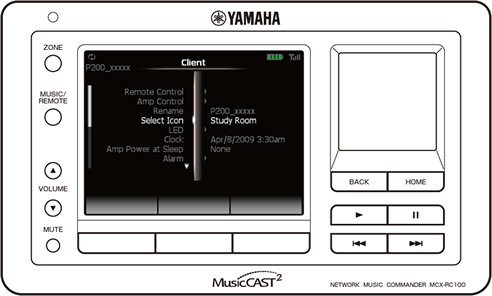
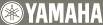
Edit the icons of the Music Players that appear in the Music Commander’s display (“Zone” screen, etc).
Music Commander:
Select the target Music Player.
→ [Client] - [Select Icon]
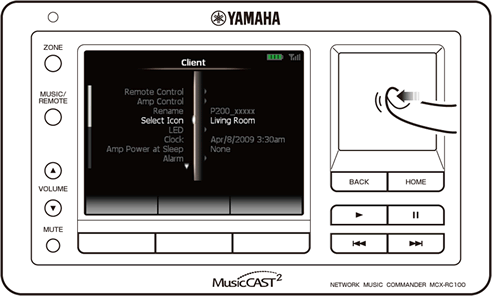
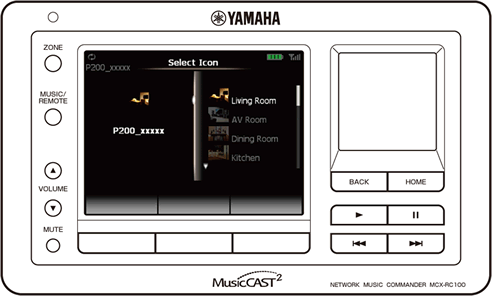
Select an icon.