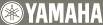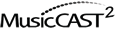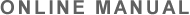Music Commander:
Select the target Music Player.
→ [Client] - [LED]
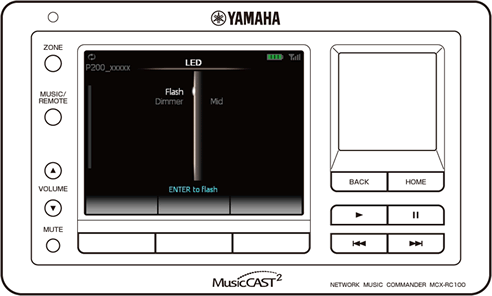
Menu |
Description |
Blink the power LED of the selected Music Player. |
|
Adjust the brightness of the power LED of the selected Music Player. |
Flash
Blink the Power LED of the selected Music Player.
This feature is useful when you want to identify a specific Music Player among many Music Players.
Music Commander:[Flash]
Keep holding down the control pad for continuous blinking.
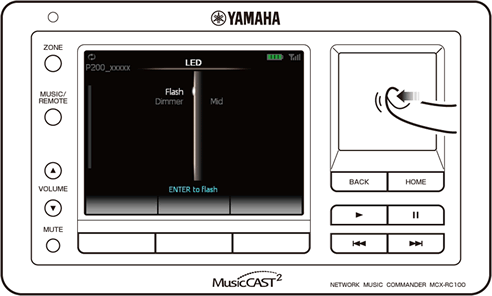
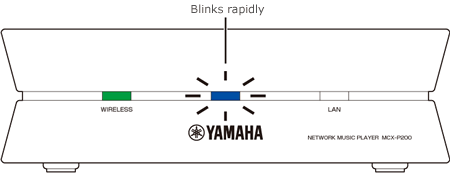
Dimmer
Adjust the brightness of the power LED of the selected Music Player.
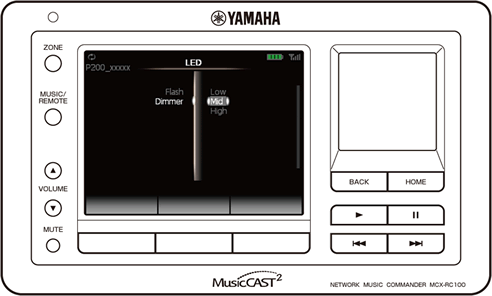
Setting (Red: default) |
Description |
Low, Mid, High |
Adjust the brightness of the power LED. |