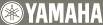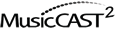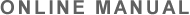Music Commander: → → [User Interface]
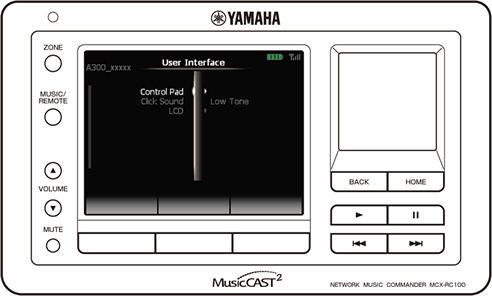
Menu |
Description |
Set the behavior of the control pad. |
|
Select the control pad operation sounds. |
|
Set the condition of the LCD. |
Control Pad
Set the behavior of the control pad.
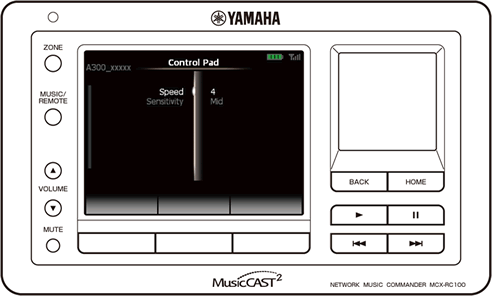
Submenu |
Setting (Red: default) |
Description |
Speed |
1, 2, 3, 4, 5 |
Adjust the motion speed of control pad operations. 1 (slowest) < 5 (fastest) |
Sensitivity |
Low, Mid, High |
Adjust the sensitivity of the control pad. |
Click Sound
Select the control pad operation sounds.
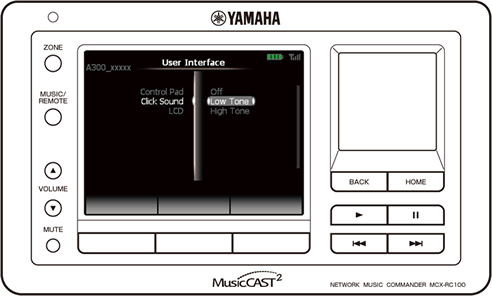
Setting (Red: default) |
Description |
Off |
Turn off the operation sounds. |
Low Tone |
Use the low-tone operation sounds. |
High Tone |
Use the high-tone operation sounds. |
LCD
Set the condition of the LCD.
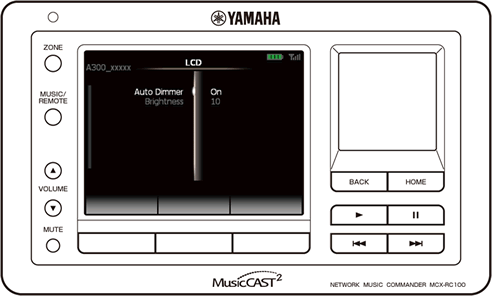
Submenu |
Setting (Red: default) |
Description |
Auto Dimmer |
On |
Enable the auto-dimmer function. When “Auto Dimmer” is “On”, the LCD backlight automatically dims and button backlight automatically turns off according to the amount of light measured by the light sensor. |
Off |
Disable the auto-dimmer function. |
|
Brightness |
1 to 20 (default: 10) |
Adjust the brightness of the LCD backlight. |