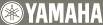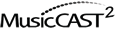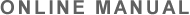Set whether or not to automatically set the amplifier to the standby mode (via the IR flasher) when the sleep timer works on the target Music Player (MCX-P200).
To use the amplifier sleep function, you need to configure a key code for powering off the amplifier in the “Amp Control” settings.
Music Commander:
Select the target Music Player (MCX-P200).
→ [Client] - [Amp Power at Sleep]
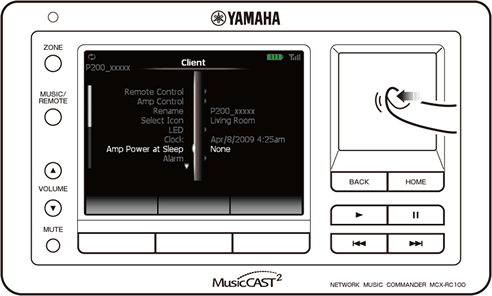
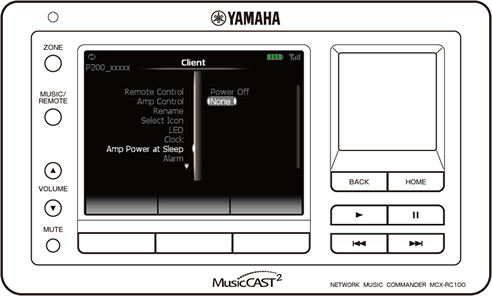
Select the desired setting.
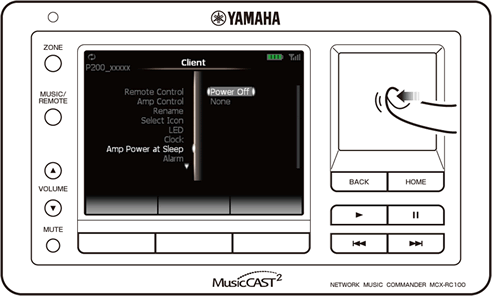
Setting (Red: default) |
Description |
Power Off |
Automatically set the amplifier to the standby mode when the sleep timer works. |
None |
Disable the amplifier sleep function. |