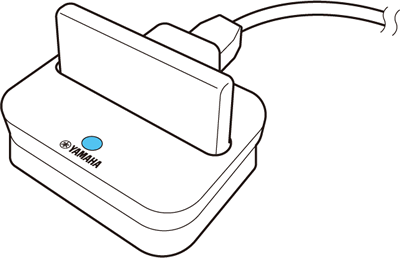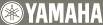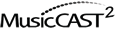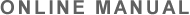“Pairing” must be performed when using a Bluetooth component with the Yamaha Bluetooth wireless audio receiver connected to a Music Player for the first time or if the pairing data has been deleted. “Pairing” refers to the operation of registering a Bluetooth component for Bluetooth communications.
This unit supports A2DP (Advanced Audio Distribution Profile) Bluetooth profile.
The Yamaha Bluetooth wireless audio receiver can be paired with up to eight Bluetooth components. When pairing is conducted successfully with a ninth component and the pairing data is registered, the pairing data for the least recently used other component is cleared.
For details on your Bluetooth component, refer to the manual supplied with it.
Music Commander:
Select the Music Player which the Yamaha Bluetooth wireless audio receiver is connected.
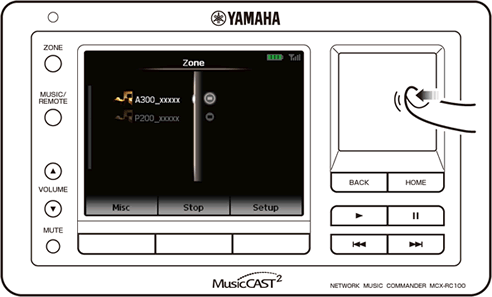
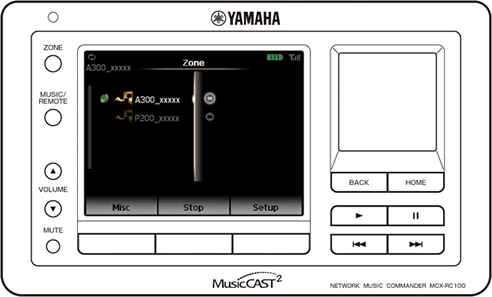
→ [Bluetooth]
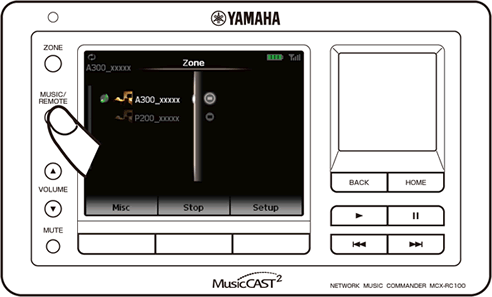
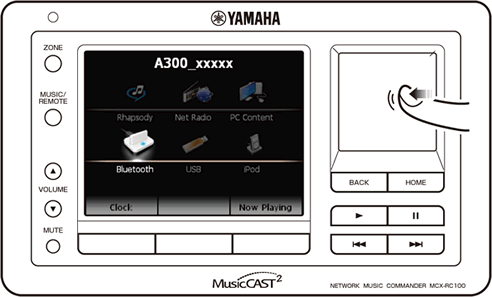
Turn on your Bluetooth component, and then set it to the pairing mode.
Music Commander:
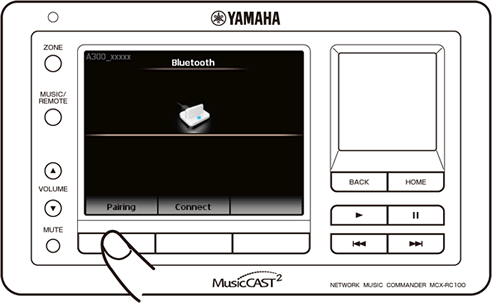
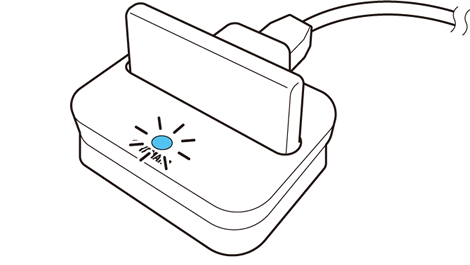
Check that your Bluetooth component detects the Bluetooth receiver.
If the Bluetooth component detects the Bluetooth receiver, “YBA-10 YAMAHA” (example) appears in the Bluetooth device list.
Select the Bluetooth receiver in the Bluetooth device list and then enter the pass key “0000”.
If Bluetooth pairing is established, the LED lights up.