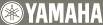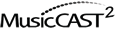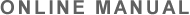In case you cannot access to a Music Player from the Music Commander via the network for any reason, you can establish a direct wireless connection between the Music Commander and Music Player (Ad-Hoc connection).
Some operations are not available with an Ad-Hoc connection.
For security reason, the Ad-Hoc connection will be automatically terminated in approximately three minutes.
Make sure that no network cable is connected to the Music Player.
Music Commander:
Music Player: While holding down MUTE, turn on the Music Player.
Keep holding down MUTE until the WIRELESS LED lights in umber.
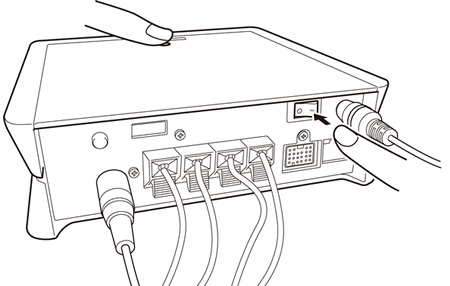
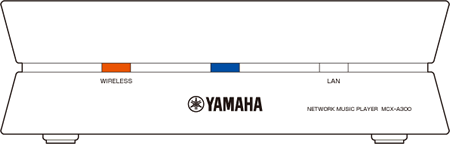
The “Client WiFi Setup” screen appears on the Music Commander.
It may take one or two minutes to detect the Music Player depending on your network environment. If the display turns off during this process, press ZONE to turn it on.
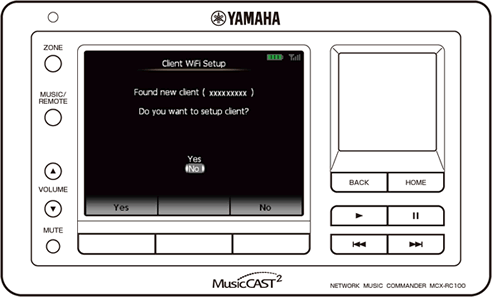
Music Commander: → → [WiFi Search]
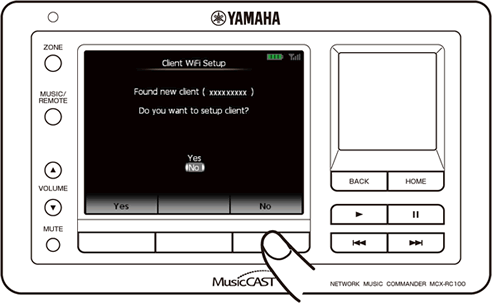
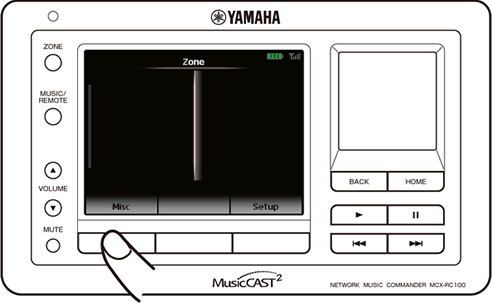
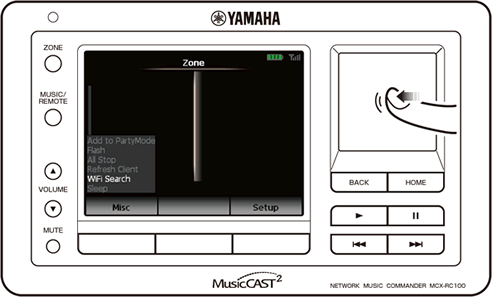
Select the ESSID of the target Music Player.
An ESSID of a Music Player is shown as “MC2_xxxxxxxxx” (MC2 followed by serial number).
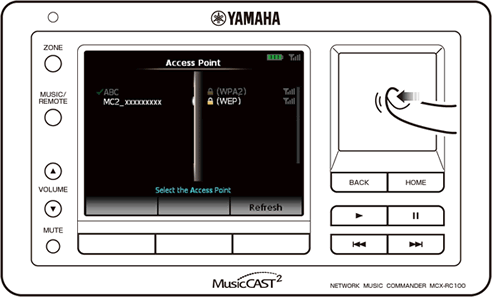
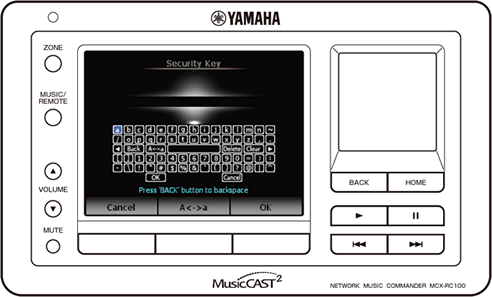
Enter the security key of the Music Player “YAMAHA_______” (YAMAHA followed by seven underscores) and then select “OK”.
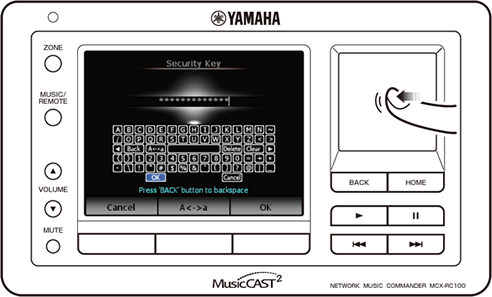
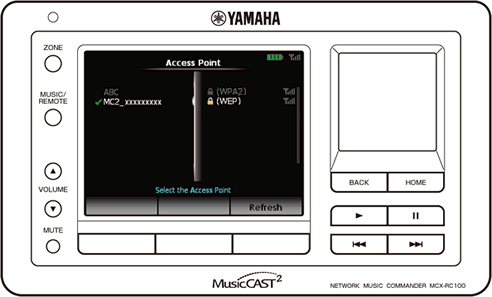
Now an Ad-Hoc connection is established between the Music Commander and Music Player.