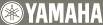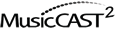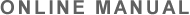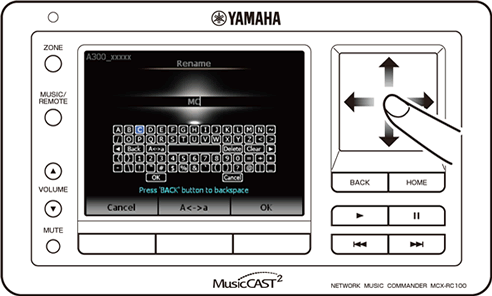
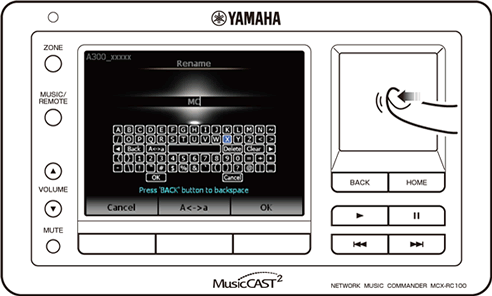
Software keyboard function |
Description |
 |
Move the insertion cursor to left/right. |
 |
Delete the previous character. |
 |
Shift the characters on the keyboard to uppercase or lowercase. |
 |
Enter a space. |
 |
Delete the next character. |
 |
Clear all inputs. |
 |
Confirm the inputs and return to the previous screen. |
 |
Cancel the operation and return to the previous screen. |