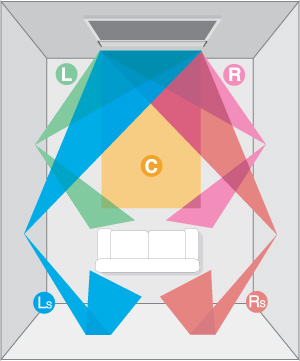|
|
 |
 |
  |
 |
 |
a view to room acoustics
The
Digital Sound Projector allows users to set up
its acoustics projection via its graphical user
interface (GUI) on TV, or the front LCD panel.
With the EASY SETUP option, listening environment
configuration is based on three parameter settings:
ROOM TYPE, ROOM SHAPE, and SPEAKER POSITION. The
following diagrams illustrate how these parameters
work in relation to one another. |
|
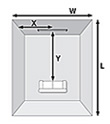 ROOM
TYPE: The OSD allows the user
to specify the room dimensions and other settings
while viewing the TV screen. The fluorescent display
on the unit can also be used. W:
room width, L:
room length, X:
speaker position, Y:
listening position ROOM
TYPE: The OSD allows the user
to specify the room dimensions and other settings
while viewing the TV screen. The fluorescent display
on the unit can also be used. W:
room width, L:
room length, X:
speaker position, Y:
listening position |
 ROOM
SHAPE: If the ‘sonic image’ reflected
off the right and left walls is insufficiently
focused or the right/left balance is slightly
off, it can be repositioned using a “phantom”
effect relative to the sound from the center. ROOM
SHAPE: If the ‘sonic image’ reflected
off the right and left walls is insufficiently
focused or the right/left balance is slightly
off, it can be repositioned using a “phantom”
effect relative to the sound from the center.
|
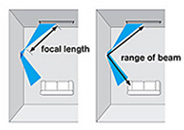 |
SPEAKER
POSITION:
The user uses test tones to adjust beam angles etc.
via the remote control. The focal length and range
of the beam can be set for each channel individually. |
|
 |

IntelliBeam:
auto system calibration
Yamaha’s
exclusive IntelliBeam feature ensures optimum
multi-channel reproduction with accurate image
localization. By monitoring the sound with the
supplied microphone and analyzing it, IntelliBeam
automatically sets the best beam angles and mode,
and optimizes the level and frequency response
of each beam. This makes initial setup both extremely
simple and acoustically perfect. Manual setup
is also possible. (Available only on YSP-800/YSP-1000.) |
| Left:
Each sound beam is precisely directed. Center: Total
sound beam effect is optimized. Right: Sound is
monitored and analyzed, after which frequency response
and other parameters are optimized for the room. |
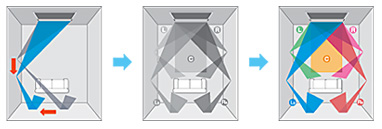
|
|
| Other
fine-tuning settings include: |
| • |
Room
Equalizer |
| • |
Overall
audio characteristics of the room |
| • |
Tone
Control |
| • |
Treble
and bass settings for each channel |
| • |
Level
Adjustment |
| • |
Volume
level settings for each channel |
| • |
Three
memory locations for storing settings |
|
 |
|
|
 |
|